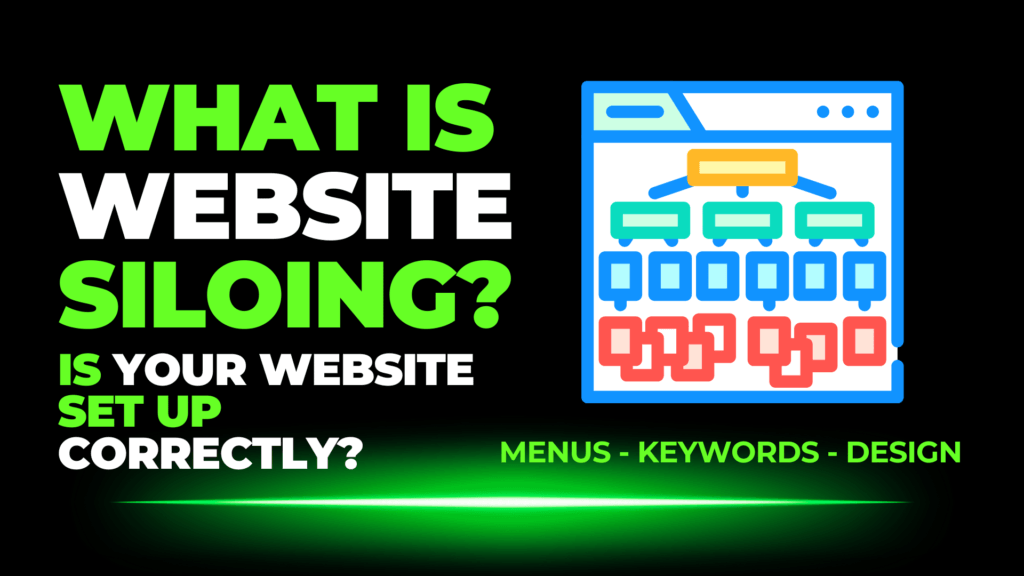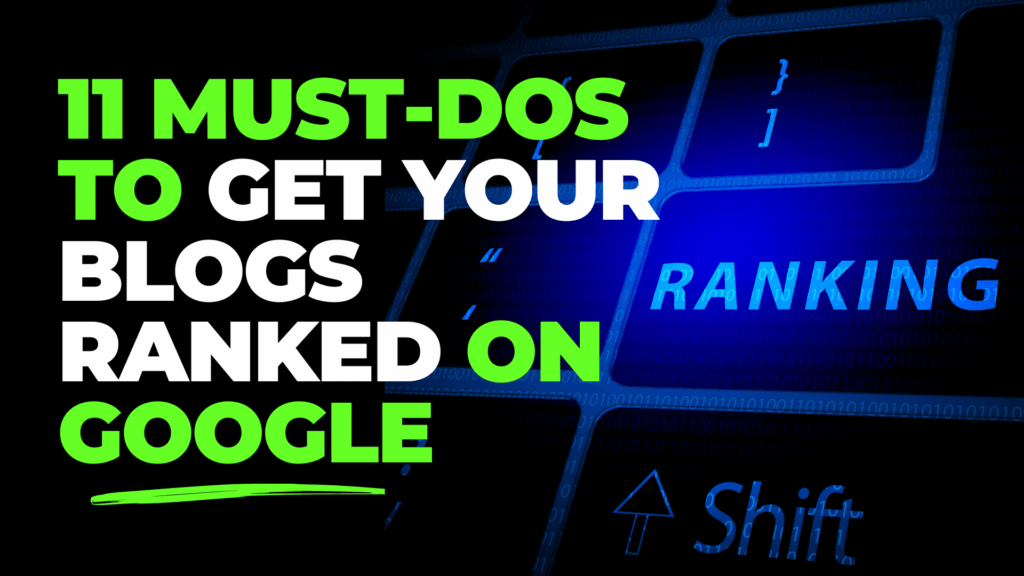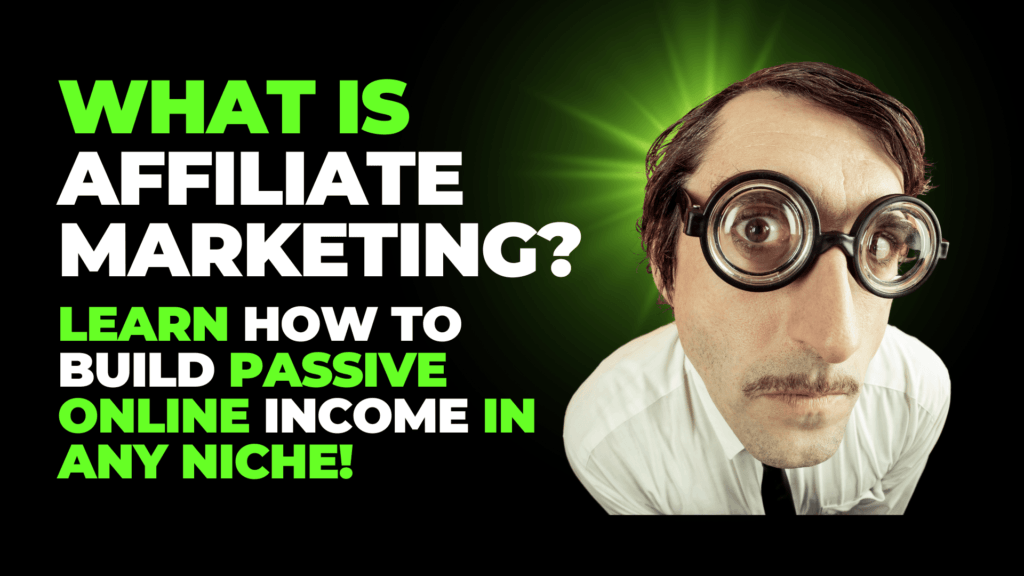Monetizing your website with affiliate links is an exciting time and can lead to massive rewards. In this article, I will show you how to add affiliate links in WordPress and Elementor blog posts so you can start earning affiliate commissions.
How To Add Affiliate Links In WordPress
- Go to Your Website Editor: Open the page or post editor and choose the page or post you would like to add affiliate links into.
- Copy the Affiliate Link: Copy your chosen affiliate link from your affiliate network.
- Highlight the Text: Use your mouse to highlight the word or phrase in your blog or page, you want to link to your affiliate product or service.
- Insert the Link: Click on the small “🔗” symbol that appears either next to the highlighted text or in the editor toolbar. Right-click and paste the affiliate link.
- Submit the Link: Click “OK” or the small submit arrow to insert the link into your content.
Where To Add Affiliate Links In WordPress Blogs
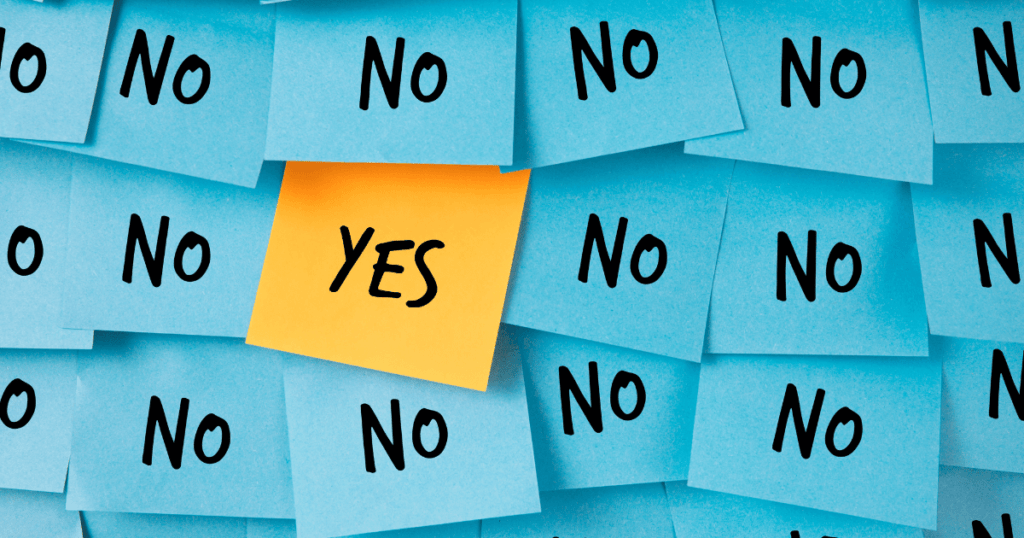
To get your affiliate links working well and converting, you first need to get your blog’s ranking to get traffic.
A huge mistake many make is adding affiliate links in the first few lines or paragraphs of the post or page.
This tells Google, that the rest of the blog is unimportant, and there is better information in your hyperlink, this is why you are sending them away before reading your blog.
So where do we put them?
Where To Add Affiliate Links
Context:
Embed affiliate links naturally within the content where you discuss the specific product or service. This ensures the link is relative and useful to the reader.
Product Recommendations
When recommending products, include affiliate links as part of your endorsement.
In-depth Reviews and Comparisons
Place affiliate links in detailed product reviews or comparison sections of your blog posts, such as ” Top 10 Blogs, or Best Of blogs.
Call To Action ( CTA )
Blog summaries or conclusions can include affiliate links as part of the final read.
Where Not To Add Affiliate Links
At The Beginning Of A Post
Avoid placing affiliate links at the beginning of a post. Readers can perceive this as overly promotional and may deter them from reading on.
To Frequently
Overloading posts with hyperlinks is strongly unadvised. It looks spammy and reduces the trust of your audience.
Irrelevant Sections
Don’t place affiliate links in sections where they don’t belong, or relate to the subject at hand. This confuses readers and can also feel spammy, or oversold.
Intrusive Elements
Avoid using your affiliate links in popups or other intrusive material. This can be annoying and distracts the reader from what they are reading.
Best Practices When Adding Affiliate Links To Blog Posts
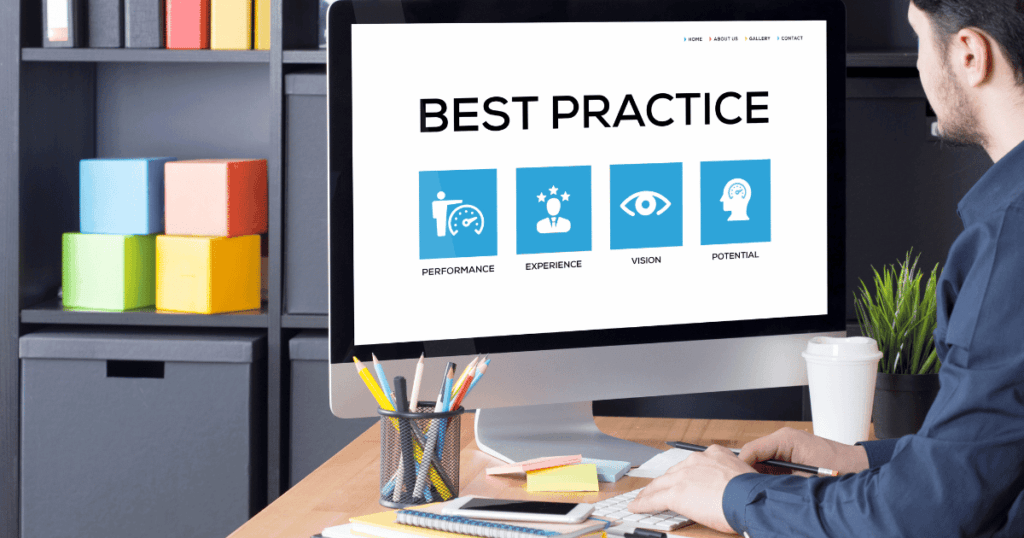
Best Practices for Using Affiliate Links
- Disclosure: Clearly disclose the use of affiliate links to maintain transparency and comply with legal requirements.
- Add Value: Ensure that the content surrounding the affiliate link is valuable and relevant to the reader.
- Contextual Placement: Place links in a context where readers are most likely to find them useful and relevant.
- Balance: Strike a good balance between informative content and promotional links to maintain credibility.
Keep in mind all of these so-called best practices are a guide only. Some huge websites that get thousands or millions of clicks every single day will have blogs with links in top paragraphs, they will have loads of hyperlinks throughout their blogs.
I would not advise doing this, especially if you have a newish website with low traffic.
Work on your blog content and rankings to build your website’s traffic. Acquiring backlinks is also compulsory for gaining better website authority.
You can have more flexibility with your affiliate links once you have a good traffic flow and domain authority score. Until then I would advise against overloading with affiliate links, and I would only recommend 1 or two affiliate links per post.
If you are linking to other pages on your website, this is fine, however, I would still situate these in the bottom half of the blog ideally.
How To Add Affiliate Links To Images
Learning how to add affiliate links to images is very simple and can help with conversions, however, the same rule applies when adding affiliate links to blog text. Do not overdo it!
I would also recommend only adding affiliate links to product images and not decorative images.
How To Add Affiliate Links To Images
- Add the picture to the blog as normal.
- Once the picture is uploaded and inserted into the blog, click on the image.
- You will see a few options. Click on the “link” or “Custom Link” or “
” icon
- From here you can insert your affiliate link and press submit, enter, or click the small apply arrow.
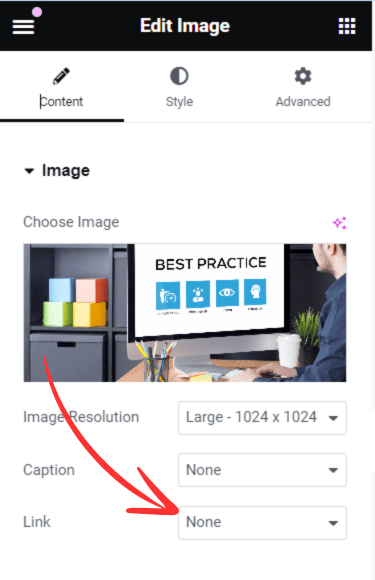
Key Takeaways When Adding Affiliate Links To Blogs
- Use Affiliate Links Naturally: Don’t force them into places where they look out of place or aren’t relevant.
- Don’t Overdo It: If your website is relatively new (2-6 months old), limit yourself to adding only 1 affiliate link per blog post.
- Avoid the First Paragraph: Do not place affiliate links in the first paragraph of your blog post.
- Ideal Placement: Affiliate links should be placed at least two-thirds of the way down your blog post or right at the end.
- Use Call to Action Buttons: Call to action buttons can include affiliate links for better engagement.
- Tag Affiliate Links: Affiliate links should be tagged with a “No-Follow” tag to comply with best SEO practices.
Join The Wealthy Affiliate Team
Join the same place that taught me how to build a successful online affiliate marketing business. The one place with trusted training, help and support, tools, and more to get you up and running with your own affiliate niche website.