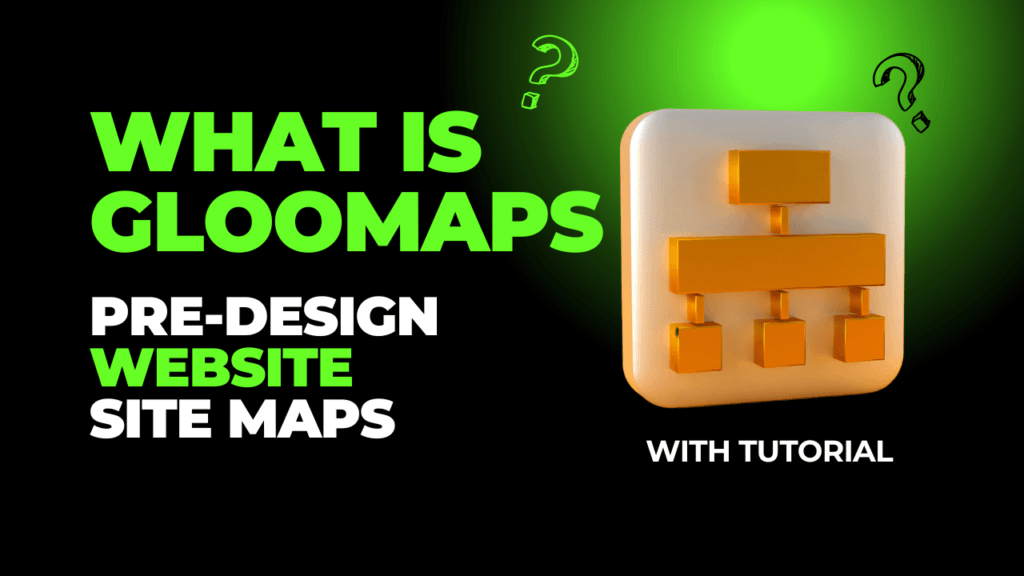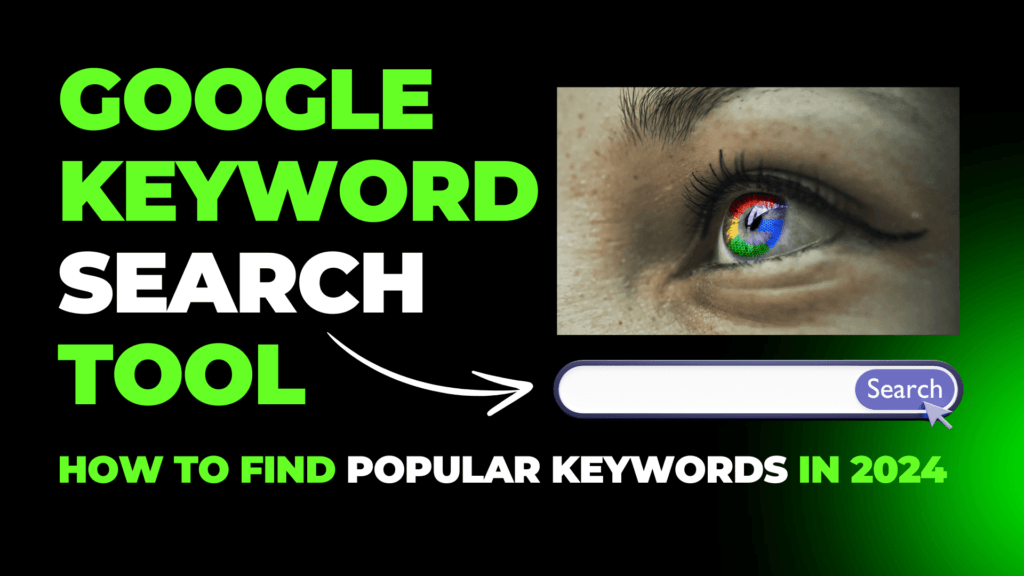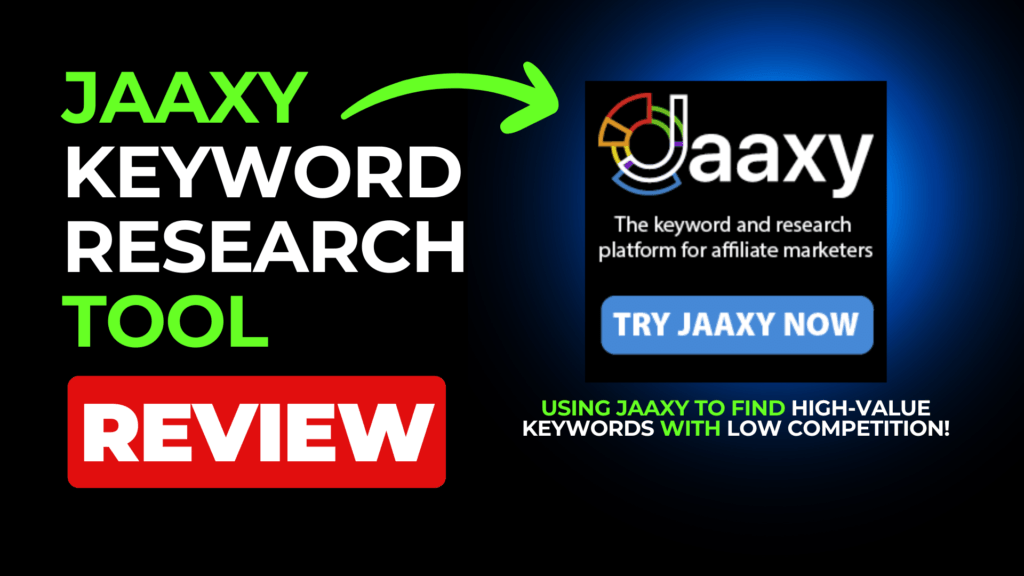When searching for free ways to design your website sitemap Gloomaps comes to mind, an online tool that is completely free and easy to use. So what is Gloomaps and how can it assist in designing sitemaps?
Gloomaps is ideal to visually see how the pages of your website will be laid out, and how supporting information will be structured. The tool is easy to use and a visual of your site map can be downloaded at any time.
Here is a tutorial showing how to use Gloomaps.com, and how it can help UX (User Experience).
How To Use Gloomaps
Is Gloomaps Worth Using?
Gloomaps is definitely worth using if you want to plan ahead and get things right the first time around when building your website.
By visually seeing your website we can further plan ahead with articles that support the main category keywords.
This is crucial for increasing UX, and will help with conversions and your blog posts and page rankings.
SEO in today’s world of websites is critical to get right, if you don’t, your website will most probably never get found by users and won’t receive much traffic at all.
In my opinion, Gloomaps is worth using.
Why Is Gloomaps Worth Using?
- Visually see your design and page structure of keywords and main headings.
- Pre-plan pages, blogs, and supporting information.
- Increase UX.
- Increase Google Rankings.
- Increase Conversions
Their are many pros to using Gloomaps.com
Is Gloomaps Free To Use?

Gloomaps.com is a 100% free to use website tool. There is no sign up process at all and using Gloomaps is easy.
The program is rather simple yet effective, and downloading a site map is completely free as well.
Summary
No matter the kind of online business or website you are looking to create, Gloomaps can be a helpful tool in the process.
Sort keywords into rankings and layout in a visually, and SEO-friendly way.
Gloomaps is great for helping increase UX and is well worth spending a little time on.
Oh…and it is free 🙂