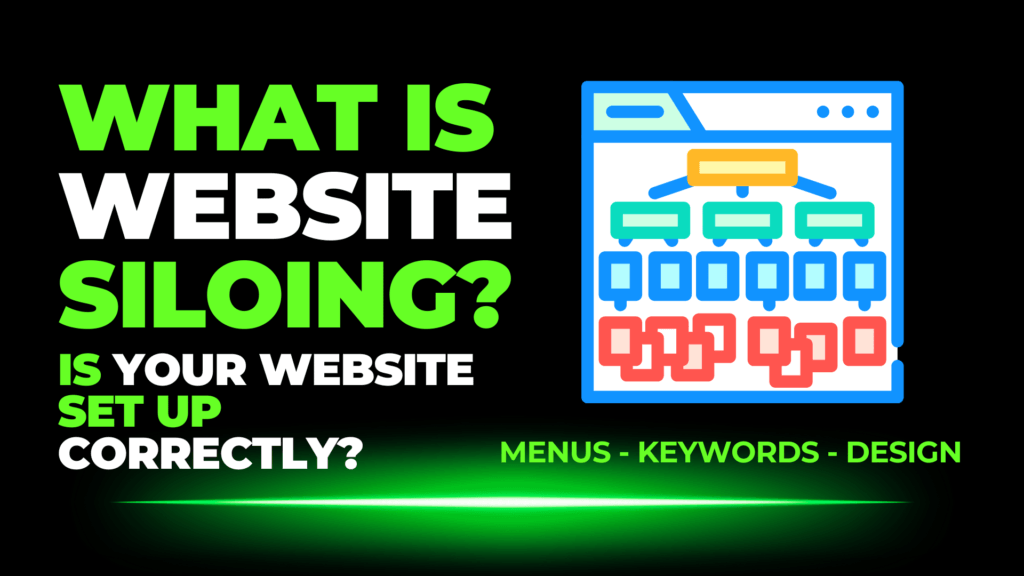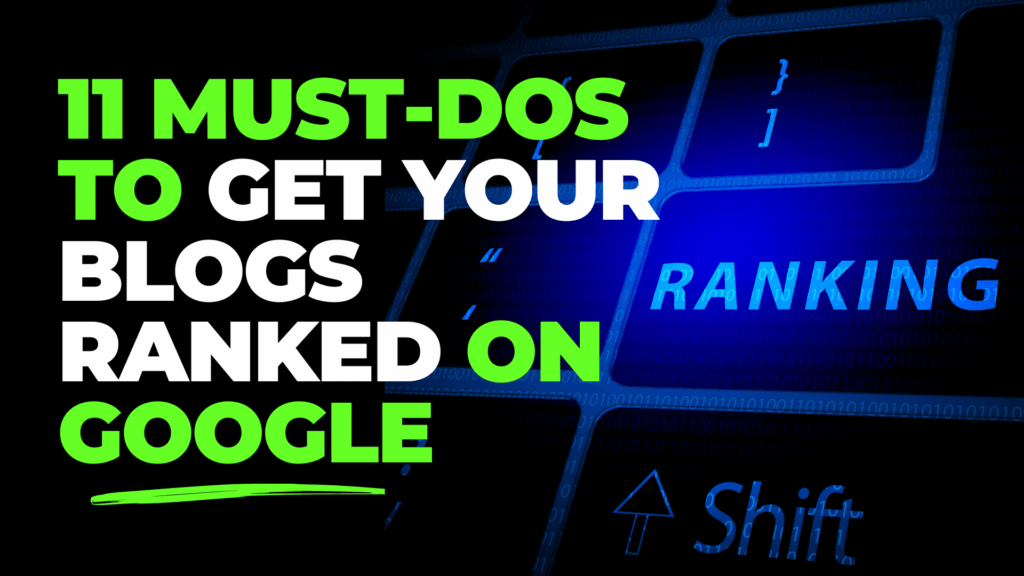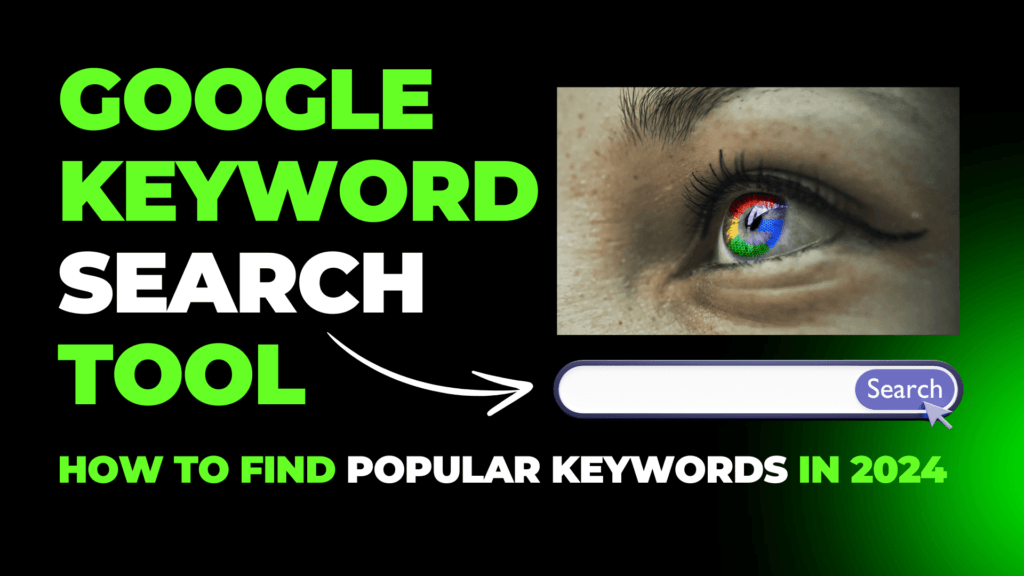In today’s blog, I will dive into the world of online SEO tools to help your online business thrive in this forever-growing sea of websites and information. So what is an SEO tool and how can we use them to help our businesses?
In most cases, all businesses online will have some sort of SEO going on, whether they know it or not.
However, knowing what you are doing with on-page, and off-page SEO is super crucial if you want to outrank your competitors in Search engines.
First things first…What is an SEO tool?
What Is An SEO Tool

An SEO (Search Engine Optimization) tool is a software application or online platform designed to assist website owners, marketers, and SEO professionals in optimizing their websites to improve their search engine rankings.
These tools help users analyze various aspects of their website’s performance, identify areas for improvement, and implement strategies to enhance visibility in search engine results.
What Is An SEO Tool Used For
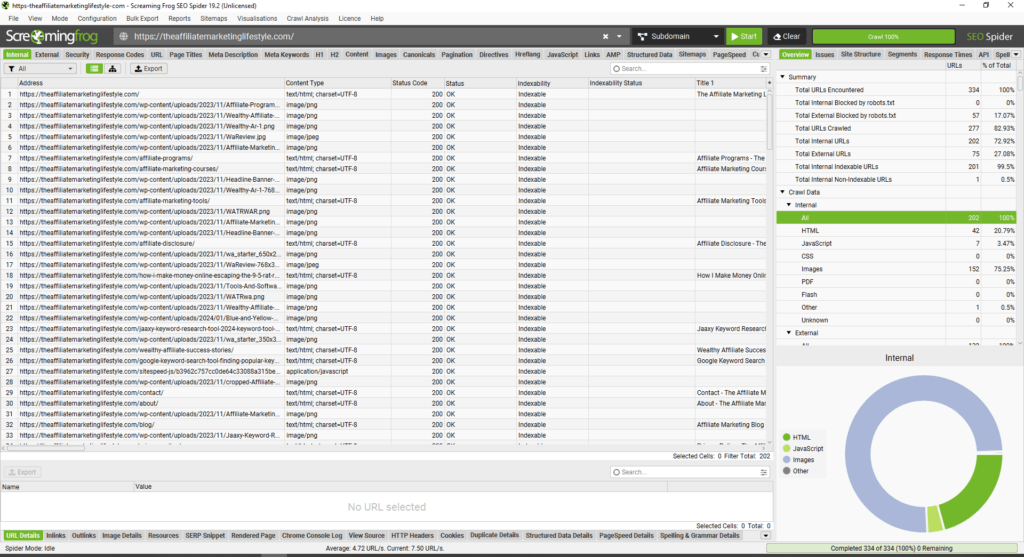
SEO (Search Engine Optimization) tools offer valuable insights into a website’s performance and visibility on search engines. These tools can provide information about keyword rankings, on-page optimization, backlink profiles, site health, and more.
By analyzing these metrics, SEO tools help users identify areas for improvement, track the success of optimization efforts, and stay competitive in search engine results.
Additionally, SEO tools often offer recommendations for optimizing content, improving technical aspects, and enhancing overall website quality to achieve better rankings and attract organic traffic.
Common Features Of SEO Tools Include:
Keyword Research: Helps identify relevant keywords and phrases that potential visitors might use to find content on a particular topic.
On-Page SEO Analysis: Evaluates and suggests improvements for on-page elements such as meta tags, headings, content structure, and internal linking.
Backlink Analysis: Examines the quality and quantity of inbound links to a website, helping users understand their link profile and identify opportunities for building more authoritative links.
Site Audits: Conducts a comprehensive analysis of a website’s overall health, identifying issues like broken links, duplicate content, and other factors that could affect search engine rankings.
Competitor Analysis: Provides insights into the SEO strategies of competitors, helping users benchmark their performance against industry rivals.
Rank Tracking: Monitors the search engine rankings of specific keywords over time, allowing users to track their website’s performance in search results.
Content Optimization: Assists in creating SEO-friendly content by providing suggestions for relevant keywords, content length, and readability.
Technical SEO Tools: Address technical aspects of website optimization, such as site speed, mobile-friendliness, and crawlability.
Reporting and Analytics: Generate reports that summarize key performance metrics, enabling users to measure the effectiveness of their SEO efforts.
Types Of SEO Tools

SEO tools come in various types, each serving specific functions to enhance different aspects of a website’s search engine optimization. Here’s an introduction to some key types of SEO tools:
Keyword Research Tools:
- Purpose: Identify relevant keywords for content optimization.
- Example Tools: Google Keyword Planner, SEMrush, Ahrefs.
On-Page SEO Tools:
- Purpose: Analyze and optimize on-page elements for better search engine visibility.
- Example Tools: Yoast SEO, Moz On-Page Grader.
Backlink Analysis Tools:
- Purpose: Examine the quality and quantity of backlinks to improve site authority.
- Example Tools: Ahrefs, Majestic, Moz Link Explorer.
Site Audit Tools:
- Purpose: Conduct comprehensive evaluations of a website’s health and identify issues.
- Example Tools: Screaming Frog, Sitebulb, Google Search Console.
Competitor Analysis Tools:
- Purpose: Analyze competitors’ strategies to inform and enhance your own SEO efforts.
- Example Tools: SEMrush, Ahrefs, SpyFu.
Rank Tracking Tools:
- Purpose: Monitor keyword rankings on search engines over time.
- Example Tools: AccuRanker, Rank Tracker, SEMrush.
Content Optimization Tools:
- Purpose: Assist in creating SEO-friendly content by suggesting improvements.
- Example Tools: Surfer SEO, Clearscope, Grammarly.
Technical SEO Tools:
- Purpose: Address technical aspects affecting search engine rankings.
- Example Tools: Google Search Console, Screaming Frog, GTmetrix.
Local SEO Tools:
- Purpose: Optimize a website’s visibility for local searches.
- Example Tools: Moz Local, BrightLocal, Yext.
Analytics and Reporting Tools:
- Purpose: Generate reports summarizing key SEO metrics and performance.
- Example Tools: Google Analytics, SEMrush, Moz.
These types of SEO tools collectively empower website owners, marketers, and SEO professionals to make informed decisions, improve website rankings, and enhance overall online visibility. Combining these tools allows for a comprehensive approach to optimizing websites for search engines and delivering a better user experience.
What Is An SEO Tool For On-Page SEO
On-Page SEO refers to the practice of optimizing individual web pages to improve their search engine rankings and attract more relevant organic traffic. It involves optimizing various on-page elements to make the content more accessible, relevant, and appealing to both users and search engines.
On-Page SEO is crucial for ensuring that search engines can understand the content of a page and rank it appropriately in search results.
Here are key elements of On-Page SEO and examples of how they work when writing a blog:
Keyword Optimization:
- What it is: Strategically placing relevant keywords throughout the content.
- How it works in a blog: Identify target keywords related to your blog topic and naturally incorporate them into the title, headings, and body of the content.
Title Tags:
- What it is: Writing compelling and keyword-rich titles for each page.
- How it works in a blog: Craft a concise and engaging blog title that includes your primary keyword and encourages clicks.
Meta Descriptions:
- What it is: Provide a concise summary of the page’s content in the meta description tag.
- How it works in a blog: Write a compelling meta description that summarizes the blog content, includes relevant keywords, and entices users to click through from the search results.
Header Tags (H1, H2, H3, etc.):
- What it is: Using hierarchical heading tags to structure content.
- How it works in a blog: Use H1 for the main blog title and H2, H3, etc., for subheadings, helping search engines understand the content hierarchy.
URL Structure:
- What it is: Creating clean and descriptive URLs.
- How it works in a blog: Craft a URL that reflects the blog’s topic, incorporating the main keyword and avoiding unnecessary parameters.
Internal Linking:
- What it is: Linking to other relevant pages within your own website.
- How it works in a blog: Include internal links to other related blog posts or pages to enhance the user experience and help search engines understand the content’s context.
Image Optimization:
- What it is: Optimizing images with descriptive file names and alt text.
- How it works in a blog: Use meaningful file names and add descriptive alt text to images, providing additional context for search engines and improving accessibility.
Content Quality and Readability:
- What it is: Creating high-quality, valuable, and easily readable content.
- How it works in a blog: Write in a clear and concise manner, break content into digestible sections with subheadings, and ensure the content is engaging and informative.
By paying attention to these On-Page SEO elements while writing a blog, you increase the likelihood of your content being well-received by both users and search engines, ultimately improving its visibility and ranking in search results.
What Is An SEO Tool For Off-Page SEO
Off-Page SEO refers to the strategies and activities implemented outside of your website to improve its visibility and authority on search engines.
Unlike On-Page SEO, which focuses on optimizing elements within your website, Off-Page SEO is concerned with building a positive reputation and promoting your site across the broader online landscape.
Here’s a description of Off-Page SEO and examples of how it works:
Backlink Building:
- What it is: Acquiring high-quality, relevant backlinks from other reputable websites.
- How it works: Actively seek opportunities for guest posting, influencer collaborations, and partnerships to earn backlinks. High-quality backlinks are seen as a vote of confidence by search engines, improving your site’s authority.
Social Media Engagement:
- What it is: Promoting your content and engaging with your audience on social media platforms.
- How it works: Share your blog posts and other content on social media channels, encouraging likes, shares, and comments. Social signals, such as the popularity of your content on social platforms, can indirectly impact your search engine rankings.
Brand Mentions and Citations:
- What it is: Being mentioned or cited online without necessarily linking back to your website.
- How it works: Monitor and encourage mentions of your brand or website across the web, even if they don’t include a direct link. Consistent brand mentions contribute to your site’s credibility.
Influencer Outreach:
- What it is: Collaborating with influencers or thought leaders in your industry.
- How it works: Partner with influencers who can share your content or mention your brand. Their endorsement can lead to increased visibility and traffic to your site.
Social Bookmarking:
- What it is: Submitting and sharing your content on social bookmarking sites.
- How it works: Submit your blog posts or articles to platforms like Reddit, Digg, or StumbleUpon. If your content gains traction, it can generate traffic and backlinks.
Online Reviews and Testimonials:
- What it is: Encouraging satisfied customers to leave positive reviews or testimonials.
- How it works: Actively seek reviews on platforms relevant to your industry. Positive reviews can enhance your online reputation and potentially influence search engine rankings.
Forum Participation:
- What it is: Engaging in relevant online forums and communities.
- How it works: Participate in discussions, answer questions, and share your expertise on forums related to your niche. This can help establish your authority and drive traffic through forum-based links.
Content Marketing:
- What it is: Creating and promoting valuable content to attract links and shares.
- How it works: Develop high-quality content such as infographics, ebooks, or in-depth guides. Promote this content to industry websites, blogs, and social media to attract natural backlinks.
Off-page SEO activities contribute to the overall authority and credibility of your website in the eyes of search engines, influencing your rankings in search results.
It’s important to balance both On-Page and Off-Page SEO strategies for a comprehensive and effective search engine optimization approach.
Easy SEO Tools For Blogging
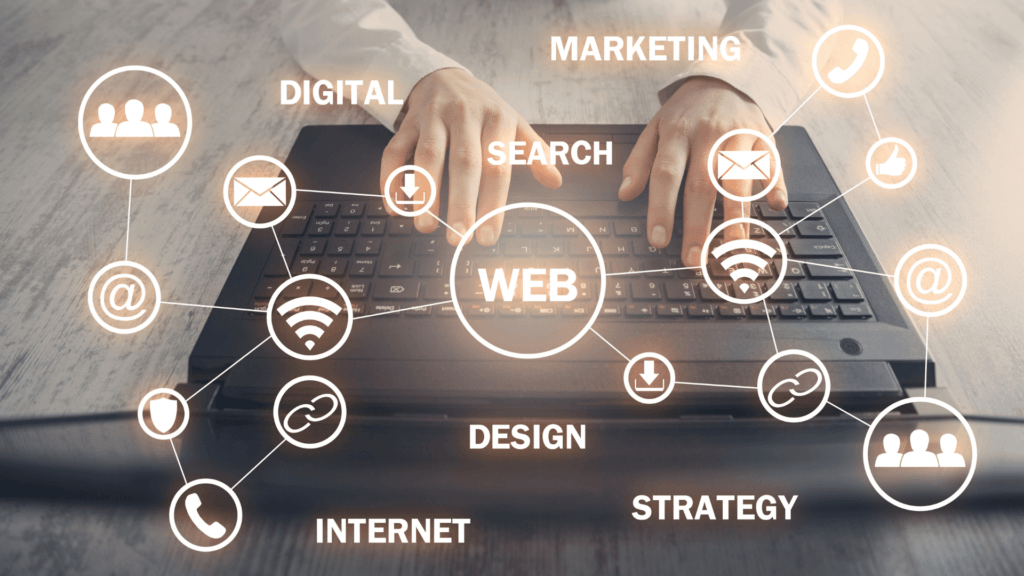
For bloggers, several user-friendly and effective easy SEO tools can help optimize content and improve search engine visibility without requiring extensive technical expertise.
Here are some relatively easy-to-use SEO tools for blogging:
- Ease of Use: Very user-friendly, especially for WordPress users.
- Key Features: On-Page SEO analysis, content readability, meta tags optimization, and XML sitemap generation.
- Note: Primarily designed for WordPress but offers features for non-WordPress users as well.
Google Search Console:
- Ease of Use: User-friendly interface, especially for basic functionality.
- Key Features: Website performance insights, URL inspection, keyword performance, and sitemap submission.
- Note: Essential for monitoring website performance on Google search.
AIOSEO (All in One SEO):
- Ease of Use: Simplifies on-page SEO for various platforms, including WordPress.
- Key Features: On-page SEO checklist, content analysis, meta tags optimization, and social media integration.
- Note: Provides guidance on optimizing content for better search engine rankings.
Ubersuggest:
- Ease of Use: Straightforward for keyword research and basic SEO insights.
- Key Features: Keyword suggestions, content ideas, backlink analysis, and site audit.
- Note: Offers a simple way to find keyword opportunities and analyze competitors.
AnswerThePublic:
- Ease of Use: User-friendly interface for content idea generation.
- Key Features: Provides content ideas based on user queries and visualizes them in a mind map.
- Note: Useful for creating content that addresses common user questions.
This condensed list includes some of the easiest and most effective SEO tools for bloggers, covering essential aspects such as on-page optimization, keyword research, and performance tracking.
AIOSEO is added to emphasize its role in simplifying on-page SEO tasks and providing actionable insights to maximize your blog’s visibility.
Popular SEO Tools You Need

Choosing the “top” SEO tools often depends on specific needs and preferences. However, based on popularity, versatility, and overall effectiveness, here are five widely recognized and valuable SEO tools:
Moz: Key Features: Comprehensive site audits, keyword research, rank tracking, and backlink analysis.
Note: Moz offers a suite of tools for all aspects of SEO, making it a favorite among professionals.
Ahrefs: Key Features: Extensive backlink analysis, competitor research, keyword tracking, and content exploration.
Note: Ahrefs is known for its robust backlink data and is widely used for competitor analysis.
SEMrush: Key Features: Keyword research, site audit, competitor analysis, and advertising insights.
Note: SEMrush is an all-in-one marketing toolkit, offering a range of tools beyond traditional SEO.
Yoast SEO: Key Features: On-page SEO analysis, content optimization, readability checks, and XML sitemap generation.
Note: Popular among WordPress users, Yoast simplifies on-page SEO tasks and provides actionable recommendations.
Google Search Console: Key Features: Website performance insights, URL inspection, keyword performance, and sitemap submission.
Note: A free tool by Google, Search Console is essential for monitoring and optimizing a website’s presence on Google search.
here are the links to the official websites of the mentioned SEO tools:
Moz:Website: Moz
Ahrefs: Website: Ahrefs
SEMrush: Website: SEMrush
Yoast SEO: Website: Yoast SEO
Google Search Console: Website: Google Search Console
Using SEO Tools To Help Rank Your Blogs

To help my blogs rank in search engines like Google, Yahoo, and Bing, I use a very specific set of rules that are found in the AIO SEO plugin.
The All In One SEO plugin is easy to install, and even easier to use.
This SEO tool tells us in advance if any alterations can be made to improve the ability to be ranked in Google, Yahoo, or Bing.
The AIO SEO plugin will guide you in:
1. H1 Title:
- Ensure your page has a clear and concise H1 title that accurately reflects the content.
- Include your primary target keyword in the H1 tag to provide a strong signal to search engines about the page’s main topic.
2. Target Keyword:
- Strategically incorporate the target keyword throughout your content, including in the page title, meta description, and naturally within the body.
- Aim for a balance, avoiding over-optimization (keyword stuffing) while maintaining a reasonable keyword density (around 1-2%).
3. Internal Linking:
- Enhance the user experience and help search engines understand the content hierarchy by incorporating relevant internal links.
- Use descriptive anchor text when linking to other pages within your website.
4. External Linking:
- Establish credibility and context by including links to reputable and relevant external sources.
- Ensure that the linked content adds value and complements your own.
5. Alt Image Text:
- Provide descriptive alt text for images, incorporating relevant keywords when appropriate.
- Alt text not only aids accessibility but also contributes to image SEO.
6. Keyword Density:
- Maintain a natural keyword usage throughout your content.
- Avoid excessive repetition (keyword stuffing) and prioritize readability.
7. Blog Length:
- Aim for comprehensive coverage of your topic to provide valuable information to readers.
- Strike a balance between depth and readability, focusing on the quality of content.
8. Keyword in URL:
- Include the target keyword in the URL to convey the topic of the page to both users and search engines.
- Keep URLs concise, descriptive, and user-friendly.
9. Keyword in Meta Description:
- Craft a meta description that summarizes the content and includes the target keyword naturally.
- Aim for a compelling and informative meta description to entice clicks from search engine users.
10. Keyword in Meta Title:
- Place the target keyword near the beginning of the meta title for improved SEO. – Keep the meta title concise and engaging to capture user attention in search results.
11. Engaging and Relevant Content:
- Provide valuable, well-researched information that meets the needs of your target audience. – Encourage user interaction by creating content that addresses common questions and concerns.
12. Header Tags (H2, H3, etc.):
- Utilize header tags (H2, H3, etc.) for subheadings to structure your content. – Incorporate variations of your target keyword in these subheadings to aid search engine understanding.
13. Mobile-Friendly Design:
- Ensure your website is responsive to cater to users on various devices, including mobile. – Test your site’s mobile-friendliness using tools like Google’s Mobile-Friendly Test.
14. User Experience and Page Load Speed:
- Optimize images and utilize a content delivery network (CDN) to improve page load times. – Prioritize a clean and intuitive design for a positive overall user experience.
By paying attention to these On-Page SEO elements, you can enhance your content’s visibility on search engines while providing a valuable and engaging experience for your audience.
Using SEO Tools To Find Website Errors
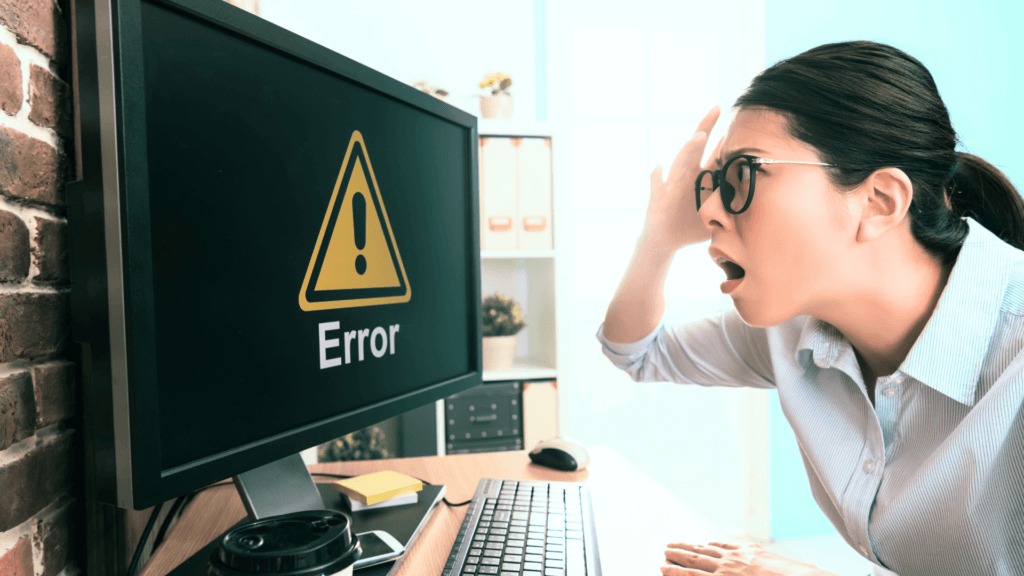
Using SEO tools to find errors on your website is a crucial aspect of maintaining a healthy and well-optimized online presence. Here are steps you can take and tools you can use to identify and address errors:
1. Google Search Console:
Purpose: Google Search Console is a powerful tool that provides insights into how Googlebot views your website. It identifies various issues affecting your site’s performance on Google search.
How to Use:
- Log in to Google Search Console.
- Navigate to the “Coverage” report to identify crawling and indexing errors.
- Check the “Mobile Usability” report for mobile-related issues.
- Review the “Core Web Vitals” report for insights into page loading performance.
2. Screaming Frog SEO Spider:
Purpose: Screaming Frog is a desktop-based crawler that helps you analyze your website’s structure, find broken links, and identify on-page SEO issues.
How to Use:
- Enter your website URL in Screaming Frog.
- Crawl your website to identify broken links, missing meta tags, and other on-page issues.
- Use the “Bulk Export” feature to export the list of errors for further analysis.
3. Ahrefs:
Purpose: Ahrefs is an all-in-one SEO tool that includes a site audit feature to identify technical SEO issues, broken links, and areas for improvement.
How to Use:
- Enter your domain in Ahrefs Site Explorer.
- Go to the “Site Audit” section to view a comprehensive report on your website’s health.
- Identify and address issues such as broken links, missing meta tags, and duplicate content.
4. Moz Pro:
Purpose: Moz Pro offers a suite of SEO tools, including a Site Crawl feature that helps you identify and fix technical issues on your website.
How to Use:
- Set up your Moz Pro account and add your website.
- Access the “Site Crawl” tool to identify issues like duplicate content, missing meta tags, and broken links.
- Utilize the recommendations provided to address the identified errors.
5. PageSpeed Insights:
Purpose: PageSpeed Insights, provided by Google, helps you analyze the performance of your web pages and provides suggestions for improving page speed.
How to Use:
- Enter your page URL into PageSpeed Insights.
- Review the suggestions provided to improve page speed, address resource-related errors, and enhance user experience.
6. SEMrush:
Purpose: SEMrush offers a Site Audit tool to identify technical SEO issues, on-page errors, and other optimization opportunities.
How to Use:
- Log in to SEMrush and navigate to the “Site Audit” tool.
- Run a site audit to receive a detailed report on issues affecting your website.
- Address errors such as broken links, missing meta tags, and server issues.
7. GTmetrix:
Purpose: GTmetrix analyzes your website’s page speed and provides actionable recommendations to optimize loading times.
How to Use:
- Enter your URL into GTmetrix.
- Review the performance report, identifying issues affecting page speed.
- Address recommendations related to image optimization, script loading, and caching.
8. WooRank:
Purpose: WooRank provides a website review tool to identify SEO issues, usability problems, and other areas for improvement.
How to Use:
- Enter your website URL in WooRank.
- Generate a website review report to identify errors, missing elements, and SEO-related issues.
- Address the recommendations provided to enhance your website’s overall health.
Best Practices for Using SEO Tools to Find Errors:
- Regularly perform site audits to catch issues early.
- Prioritize fixing critical issues affecting crawling and indexing.
- Pay attention to on-page elements, mobile usability, and page speed.
- Use the recommendations provided by the tools to guide your optimization efforts.
By utilizing these SEO tools and following best practices, you can systematically identify and address errors on your website, ensuring a well-optimized and user-friendly online presence.
Learning To Use SEO Tools

Learning to use SEO tools effectively is crucial for optimizing your website, understanding user behavior, and improving overall online visibility.
Here’s a step-by-step guide to help you get started with using SEO tools:
1. Understand Your Goals:
- Define Your Objectives: Clearly outline your SEO goals. Whether it’s improving keyword rankings, increasing organic traffic, or enhancing user experience, understanding your objectives will guide your tool selection.
2. Choose the Right SEO Tools:
Identify Your Needs: Different SEO tools cater to various aspects of optimization. Choose tools based on your specific needs, such as keyword research, on-page SEO, backlink analysis, or site performance.
Popular SEO Tools:
- Google Search Console
- Google Analytics
- Ahrefs
- SEMrush
- Moz
- Screaming Frog SEO Spider
3. Set Up Google Search Console and Analytics:
Google Search Console:
- Verify your website ownership.
- Explore reports on performance, coverage, and enhancements.
- Monitor crawl errors and indexing status.
Google Analytics:
- Set up your Google Analytics account.
- Install the tracking code on your website.
- Explore reports on user behavior, traffic sources, and conversions.
4. Keyword Research:
- Use Keyword Tools:
- Explore keyword research tools like Google Keyword Planner, Ahrefs Keywords Explorer, or SEMrush Keyword Magic Tool.
- Identify relevant keywords with high search volume and low competition.
5. On-Page SEO:
- Utilize On-Page SEO Tools:
- Use tools like Yoast SEO (for WordPress) or All in One SEO Pack to optimize individual pages.
- Focus on elements like meta titles, meta descriptions, H1 tags, and keyword placement.
6. Backlink Analysis:
- Explore Backlink Tools:
- Ahrefs, Moz, and SEMrush provide insights into your backlink profile.
- Identify and analyze backlinks to understand your site’s authority.
7. Competitor Analysis:
- Analyze Competitors:
- Use tools to analyze competitor strategies. Ahrefs and SEMrush allow you to compare your site with competitors.
- Identify their top-performing keywords and backlink strategies.
8. Site Audits:
- Perform Site Audits:
- Use tools like Screaming Frog SEO Spider, SEMrush Site Audit, or Moz Pro to perform regular site audits.
- Address issues such as broken links, duplicate content, and page load speed.
9. Local SEO (if applicable):
- Optimize for Local Search:
- Use tools like Google My Business and Moz Local to manage local SEO.
- Ensure accurate business information, consistent NAP (Name, Address, Phone) details, and positive reviews.
10. Stay Informed and Learn Continuously:
- Follow Industry Blogs and Updates:
- Stay updated on industry trends, algorithm changes, and new tools.
- Regularly read SEO blogs and participate in forums like Moz Community or Reddit’s SEO community.
11. Join SEO Courses and Webinars:
- Invest in Learning Resources:
- Enroll in online courses or webinars that cover SEO fundamentals and advanced strategies.
- Platforms like Moz Academy, SEMrush Academy, and Google Skillshop offer valuable resources.
12. Experiment and Analyze:
- Apply Your Learnings:
- Implement SEO strategies based on your learning.
- Monitor the impact of changes using tools and adjust your approach accordingly.
Remember, mastering SEO tools is an ongoing process. Regularly explore new features, stay informed about industry updates, and adapt your strategies based on data and insights gained from these tools.
Practice and hands-on experience are essential for becoming proficient in using SEO tools effectively.
My Top 5 SEO Tools

As an affiliate marketer online I need SEO tools to make sure everything is optimized and running smoothly to maximize website ranking, and user experience ( UX ).
Over the last few years, I have dabbled in many different SEO tools to find which ones work the best and offer the best information.
As of today, these are the top 5 SEO tools I use in my online business.
- AIO SEO: This plugin tells me information as I write blogs, informing me of aspects that need to be completed to give me the best chance of ranking in search engines.
- Google Search Console: GSC is an absolute must-have SEO tool. This tool gives us information regarding website indexing, traffic, clicks, 404 errors, redirections, duplicate pages, and so much more!
- Screaming Frog: This is a little more advanced than some of the other SEO tools available and is great for website audits.
- Jaaxy Keyword Research Tool: This is a keyword research tool I use to find and target keywords with high search volume and low competition.
- Google Analytics: Google Analytics shows demographic info from all over the world. Where traffic is coming from, which devices your website has been found on, etc. This is a must-use SEO tool for any online business.
With these 5 SEO tools, I can confidently find all the information I need from my websites, ensuring my real-time data on how my websites are performing.
Feel free to give them a try!
Summary
An SEO tool is a software application designed to assist website owners, marketers, and SEO professionals in optimizing their online presence for search engines.
These tools provide a range of functionalities to analyze, track, and improve various aspects of a website’s performance in search engine results. Key features include keyword research, on-page and off-page optimization, backlink analysis, site audits, and performance monitoring.
SEO tools aim to enhance visibility, increase organic traffic, and improve the overall ranking and relevance of a website in search engine results pages (SERPs).