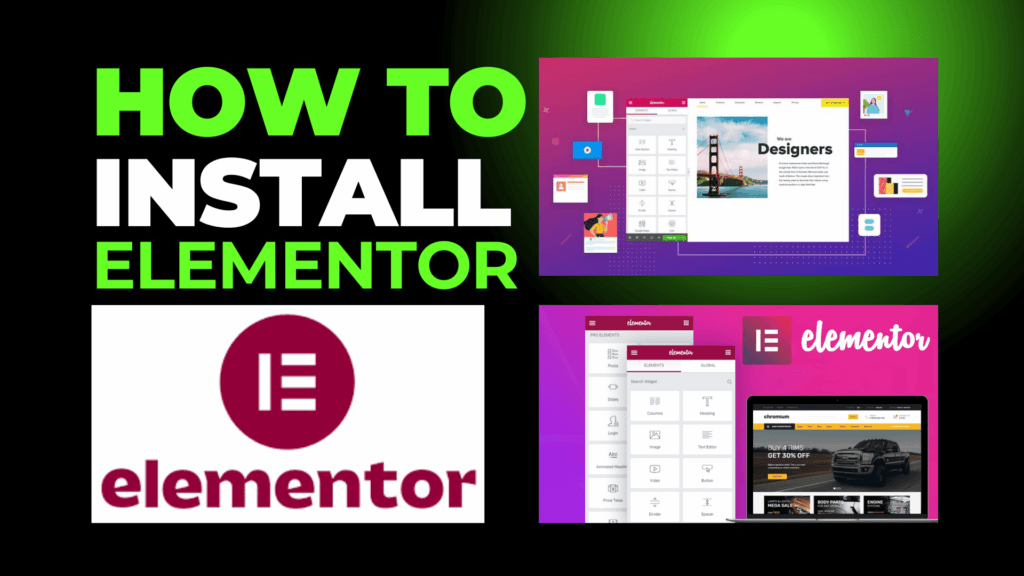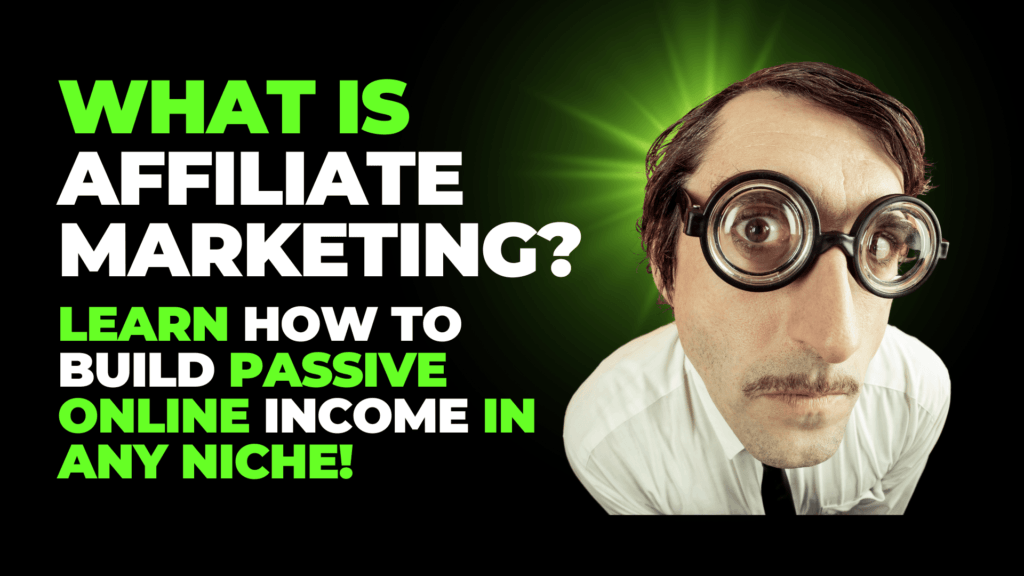In this short video, I will show you how to add Elementor to WordPress websites in just a few clicks with the mouse.
Elementor is one of the easiest to use drag-and-drop style website page builders and is one of my most highly recommended plugins to add to your WordPress website.
How To Add Elementor To Your WordPress Website: Video Guide
Add Elementor To WordPress: Written Guide
1: Open your WordPress back office dashboard.
2: On the left-hand side click on the “Plugins” tab.
3: Once you are inside your plugins section, click on the “Add New Plugin”
4: In the plugin library, click in the search bar and type in “Elementor”. Elementor will show automatically.
5: Next to Elementor, click on “Install”
6: After Elementor has been installed, click “Activate”
Elementor will now be installed and activated on your website.
Why Add Elementor To WordPress
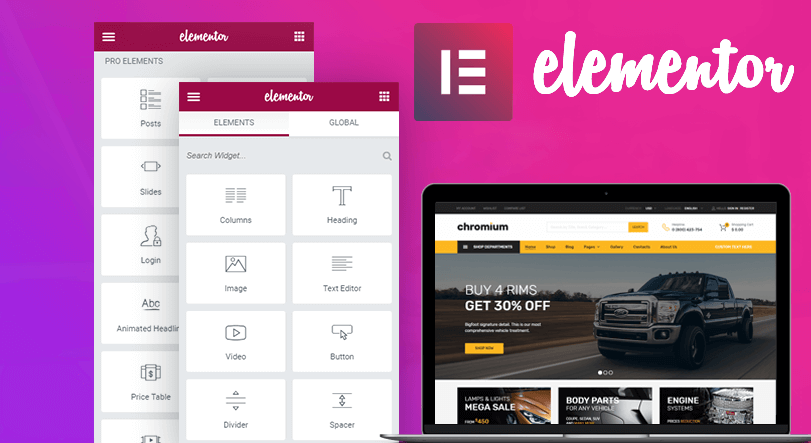
Elementor is one of the most intuitive and easy-to-use drag-and-drop page builder plugins for WordPress websites.
Elementor has an extensive library of pre-designed templates, blocks, and widgets that offer endless customization possibilities, which allows you to create stunning and visually appealing layouts without any technical coding experience.
Inside Elementor users can simply use pre-designed templates or start from scratch and add elements like text, images, widgets, buttons, videos, and more, all with simple drag-and-drop style actions.
I love Elementor and recommend it to anyone wanting to enhance their website visually. Elementor has helped my online business succeed in more ways than one.
Elementor is fast, easy to use and allows me to streamline blogs and build pages with ease. Using Elementor for any online business would be an asset. It is free to install, and there is an Elementor Pro, upgrade if you want even more tools inside the Elementor plugin itself.